Recently, Andrea Gavana, developer of the agw library in the wxPython code base, released his newest widget: XLSGrid. It’s purpose is to faithfully reproduce the appearance of a Microsoft Excel spreadsheet (one worksheet per every instance of XLSGrid). This widget is based on wx.grid.PyGridTableBase and wx.grid.PyGridCellRenderer and requires xlrd. Andrea also recommends using Mark Hammond’s PyWin32 module or the widget’s formatting abilities will be very limited. If you’d like to read the full announcement, just go here.
If you grab the download from the wxPython group, you’ll get three files:
- Example_1.xls
- xlsgrid.py
- XLSGridDemo.py
The first is an example Microsoft Excel file, the second is the widget file itself and the third is a handy demo. If you run the demo and notice the following error in your command window, then you need to download the latest agw stuff from the wxPython SVN repository:
Traceback (most recent call last):
File "C:\Users\Mike\Desktop\xls\xlsgrid.py", line 1657, in OnMouseMotion
self.tip_window = TransientPopup(window, comment, wx.GetMousePosition())
File "C:\Users\Mike\Desktop\xls\xlsgrid.py", line 1853, in __init__
self.DoShowNow()
AttributeError: 'TransientPopup' object has no attribute 'DoShowNow'
Now we’ll take a moment and create a simple Excel file and our own little demo. Let’s get coding!
Note: You can download the Excel file at the end of this post.
import wx
import xlrd
import xlsgrid as XG
########################################################################
class MyForm(wx.Frame):
#----------------------------------------------------------------------
def __init__(self):
wx.Frame.__init__(self, None, wx.ID_ANY, "Tutorial")
panel = wx.Panel(self, wx.ID_ANY)
filename = "demo.xls"
book = xlrd.open_workbook(filename, formatting_info=1)
sheetname = "Sheet1"
sheet = book.sheet_by_name(sheetname)
rows, cols = sheet.nrows, sheet.ncols
comments, texts = XG.ReadExcelCOM(filename, sheetname, rows, cols)
xlsGrid = XG.XLSGrid(panel)
xlsGrid.PopulateGrid(book, sheet, texts, comments)
sizer = wx.BoxSizer(wx.VERTICAL)
sizer.Add(xlsGrid, 1, wx.EXPAND, 5)
panel.SetSizer(sizer)
#----------------------------------------------------------------------
# Run the program
if __name__ == "__main__":
app = wx.App(False)
frame = MyForm().Show()
app.MainLoop()
If you run the code above, you should see something like this:
The only problem I had when I ran this was that if the Excel file had no comments whatsoever, I’d get the following traceback:
pywintypes.com_error: (-2147352567, 'Exception occurred.', (0, 'Microsoft Excel', 'No cells were found.', 'C:\\Program Files\\Microsoft Office\\Office10\\1033\\xlmain10.chm', 0, -2146827284), None) File "E:\My Documents\My Dropbox\Scripts\wx tutorials\XLSGrid-tut\mvp_xlsDemo.py", line 32, inframe = MyForm().Show() File "E:\My Documents\My Dropbox\Scripts\wx tutorials\XLSGrid-tut\mvp_xlsDemo.py", line 19, in __init__ comments, texts = XG.ReadExcelCOM(filename, sheetname, rows, cols) File "E:\My Documents\My Dropbox\Scripts\wx tutorials\XLSGrid-tut\xlsgrid.py", line 475, in ReadExcelCOM comm_range = workbook.GetCommentsRange() File "E:\My Documents\My Dropbox\Scripts\wx tutorials\XLSGrid-tut\xlsgrid.py", line 535, in GetCommentsRange return self.sheet.Cells.SpecialCells(-4144) File "L:\Python25\Lib\site-packages\win32com\client\dynamic.py", line 3, in SpecialCells
Thus, this widget currently seems to require at least one comment to work as of version 0.2. Other than that, it works great. If you have a need to read and display Microsoft Excel files in your code (or you just want to learn some neat wx.grid tricks), you should go download this cool new widget!


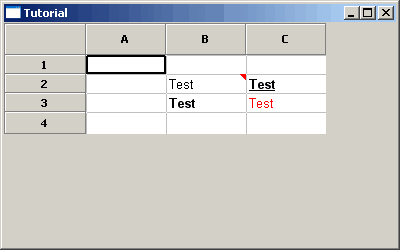
That’s a coincidence, I made a similar (though far less functional) widget a week or two ago to pull data from Excel spreadsheets for plots in matplotlib. Â Works great with PyInstaller too!
Hi Mike,
  good catch with the traceback about the cell comment. I have uploaded a new version (0.3) which should fix the problem.
Hi Mike, I am interested in using XLSGrid on a project but there is a problem, the URL to download the code in the wxPython group is not working.
Is there any other place where I can get it??
I know the last entry in this article was a year ago …. but still worth asking
Thank you, Mario Castro
The link http://xoomer.virgilio.it/infinity77/Zipped/XLSGrid.zip works for me, however the XLSGrid widget is now a part of wxPython, so you should probably just download it from the wxPython SVN repo. Here’s where the main file is: http://svn.wxwidgets.org/svn/wx/wxPython/3rdParty/AGW/agw/ and I think this is where the demo is: http://svn.wxwidgets.org/svn/wx/wxPython/3rdParty/AGW/demos/