In this article, we will be creating a program to store our personal books or perhaps just the books you’ve read. It will demonstrate how to combine wxPython and SqlAlchemy, a SQL Object Relational Mapper (ORM). This program will also give you an introduction to the model-view-controller (MVC) and “create, read, update and destroy” (CRUD) methodologies. The aim is to show you how to create an application that can do the following:
- Create a database (create)
- Add records to that database (sort of create)
- Display the records (read and view)
- Modify records (update)
- Delete records (destroy)
The order of this tutorial will follow MVC, so we will start with the model. The model is the basis for the GUI (the View) anyway, so it’s a good place to start.
Prerequisites
Before we jump into the model section, you may need to download some extras to follow along. Here’s what you’ll need:
- Python 2.5 or better, but not 3.x
- wxPython >= 2.8.10.1
- SqlAlchemy >= 0.5.0
- ObjectListView
Once you have all those installed, you’re ready to move on to the next section!
The Model
Our model contains our SqlAlchemy database classes and a model for our ObjectListView widget, which we’ll be using to display our data later. The SqlAlchemy classes are using the Declarative system, which combines the table creation and the class creation. It’s a little easier to understand if you just take a look at the code.
# model.py
from sqlalchemy import Table, Column, create_engine
from sqlalchemy import Integer, ForeignKey, String, Unicode
from sqlalchemy.ext.declarative import declarative_base
from sqlalchemy.orm import backref, relation
engine = create_engine("sqlite:///devdata.db", echo=True)
DeclarativeBase = declarative_base(engine)
metadata = DeclarativeBase.metadata
########################################################################
class OlvBook(object):
"""
Book model for ObjectListView
"""
#----------------------------------------------------------------------
def __init__(self, id, title, author, isbn, publisher, last_name, first_name):
self.id = id # unique row id from database
self.title = title
self.author = author
self.isbn = isbn
self.publisher = publisher
self.last_name = last_name
self.first_name = first_name
########################################################################
class Person(DeclarativeBase):
""""""
__tablename__ = "people"
id = Column(Integer, primary_key=True)
first_name = Column("first_name", String(50))
last_name = Column("last_name", String(50))
#----------------------------------------------------------------------
def __repr__(self):
""""""
return "" % (self.first_name, self.last_name)
########################################################################
class Book(DeclarativeBase):
""""""
__tablename__ = "books"
id = Column(Integer, primary_key=True)
author_id = Column(Integer, ForeignKey("people.id"))
title = Column("title", Unicode)
isbn = Column("isbn", Unicode)
publisher = Column("publisher", Unicode)
person = relation("Person", backref="books", cascade_backrefs=False)
metadata.create_all()
We’re not going to spend a lot of time parsing this code as there are several SqlAlchemy tutorials out there and the SqlAlchemy documentation is really good. Instead, we’ll just give a quick overview. The beginning of the code imports all the SqlAlchemy stuff we need. One of the most important bits is where create the engine:
engine = create_engine("sqlite:///devdata.db", echo=True)
This means that we’ll be creating a SQLite database in the same directory as the model is in. You can pass a path in too, like this: create_engine(“sqlite:///c:/path/to/devdata.db”) and you can name the database whatever you want, including the extension. The echo parameter is turned on for debugging purposes. It will output all the SQL that SqlAlchemy issues so we can use it to figure out our queries or issues that may crop up when we create the database.
The first class we encounter is OlvBook, which defines a book class. We’ll be using that later to help us populate the previously mentioned ObjectListView widget that we will use to display our records. The next two classes are called Person and Book, respectively. The tablename is defined by the magic method: __tablename__. Person is a ForeignKey in Book, which we use for our Author. Originally, I thought I could use Person to add multiple authors or other people related to the book, like the artist. Or maybe for the Songwriter for one of my CDs, but I decided to just keep it simple instead. You can enhance this model a little to make it more polymorphic so it can behave in that way though.
Anyway, if you run this script, it will execute the last line: metadata.create_all() This causes the database file to be created with those two tables defined. Now we’re ready to add data to it. But first, we need to take a look at the View!
The View
The View is our wxPython interface that we will use to display the records as well as filter, add, modify and delete them. The code for our GUI is just over 150 lines long. Let’s take a look!
import addModRecord
import commonDlgs
import controller
import wx
from ObjectListView import ObjectListView, ColumnDefn
########################################################################
class BookPanel(wx.Panel):
""""""
#----------------------------------------------------------------------
def __init__(self, parent):
"""Constructor"""
wx.Panel.__init__(self, parent)
try:
self.bookResults = controller.getAllRecords()
except:
self.bookResults = []
mainSizer = wx.BoxSizer(wx.VERTICAL)
searchSizer = wx.BoxSizer(wx.HORIZONTAL)
btnSizer = wx.BoxSizer(wx.HORIZONTAL)
font = wx.Font(10, wx.SWISS, wx.NORMAL, wx.BOLD)
# create the search related widgets
cat = ["Author", "Title", "ISBN", "Publisher"]
searchByLbl = wx.StaticText(self, label="Search By:")
searchByLbl.SetFont(font)
searchSizer.Add(searchByLbl, 0, wx.ALL, 5)
self.categories = wx.ComboBox(self, value="Author", choices=cat)
searchSizer.Add(self.categories, 0, wx.ALL, 5)
self.search = wx.SearchCtrl(self, style=wx.TE_PROCESS_ENTER)
self.search.Bind(wx.EVT_TEXT_ENTER, self.onSearch)
searchSizer.Add(self.search, 0, wx.ALL, 5)
self.bookResultsOlv = ObjectListView(self, style=wx.LC_REPORT
|wx.SUNKEN_BORDER)
self.bookResultsOlv.SetEmptyListMsg("No Records Found")
self.setBooks()
# create the button row
addRecordBtn = wx.Button(self, label="Add")
addRecordBtn.Bind(wx.EVT_BUTTON, self.onAddRecord)
btnSizer.Add(addRecordBtn, 0, wx.ALL, 5)
editRecordBtn = wx.Button(self, label="Edit")
editRecordBtn.Bind(wx.EVT_BUTTON, self.onEditRecord)
btnSizer.Add(editRecordBtn, 0, wx.ALL, 5)
deleteRecordBtn = wx.Button(self, label="Delete")
deleteRecordBtn.Bind(wx.EVT_BUTTON, self.onDelete)
btnSizer.Add(deleteRecordBtn, 0, wx.ALL, 5)
showAllBtn = wx.Button(self, label="Show All")
showAllBtn.Bind(wx.EVT_BUTTON, self.onShowAllRecord)
btnSizer.Add(showAllBtn, 0, wx.ALL, 5)
mainSizer.Add(searchSizer)
mainSizer.Add(self.bookResultsOlv, 1, wx.ALL|wx.EXPAND, 5)
mainSizer.Add(btnSizer, 0, wx.CENTER)
self.SetSizer(mainSizer)
#----------------------------------------------------------------------
def onAddRecord(self, event):
"""
Add a record to the database
"""
dlg = addModRecord.AddModRecDialog()
dlg.ShowModal()
dlg.Destroy()
self.showAllRecords()
#----------------------------------------------------------------------
def onEditRecord(self, event):
"""
Edit a record
"""
selectedRow = self.bookResultsOlv.GetSelectedObject()
if selectedRow == None:
commonDlgs.showMessageDlg("No row selected!", "Error")
return
dlg = addModRecord.AddModRecDialog(selectedRow, title="Modify",
addRecord=False)
dlg.ShowModal()
dlg.Destroy()
self.showAllRecords()
#----------------------------------------------------------------------
def onDelete(self, event):
"""
Delete a record
"""
selectedRow = self.bookResultsOlv.GetSelectedObject()
if selectedRow == None:
commonDlgs.showMessageDlg("No row selected!", "Error")
return
controller.deleteRecord(selectedRow.id)
self.showAllRecords()
#----------------------------------------------------------------------
def onSearch(self, event):
"""
Searches database based on the user's filter choice and keyword
"""
filterChoice = self.categories.GetValue()
keyword = self.search.GetValue()
print "%s %s" % (filterChoice, keyword)
self.bookResults = controller.searchRecords(filterChoice, keyword)
self.setBooks()
#----------------------------------------------------------------------
def onShowAllRecord(self, event):
"""
Updates the record list to show all of them
"""
self.showAllRecords()
#----------------------------------------------------------------------
def setBooks(self):
self.bookResultsOlv.SetColumns([
ColumnDefn("Title", "left", 350, "title"),
ColumnDefn("Author", "left", 150, "author"),
ColumnDefn("ISBN", "right", 150, "isbn"),
ColumnDefn("Publisher", "left", 150, "publisher")
])
self.bookResultsOlv.SetObjects(self.bookResults)
#----------------------------------------------------------------------
def showAllRecords(self):
"""
Show all records in the object list view control
"""
self.bookResults = controller.getAllRecords()
self.setBooks()
########################################################################
class BookFrame(wx.Frame):
""""""
#----------------------------------------------------------------------
def __init__(self):
"""Constructor"""
wx.Frame.__init__(self, None, title="MvP Media Organizer",
size=(800, 600))
panel = BookPanel(self)
self.Show()
#----------------------------------------------------------------------
if __name__ == "__main__":
app = wx.App(False)
frame = BookFrame()
app.MainLoop()
You’ll notice that we import a few custom items, like addModRecord, commonDlgs and controller. The addModRecord is a dialog that can be used both to add a record and modify one. The commonDlgs module is used just to simplify creating message dialogs. If we add some new features to this program, we would add other small dialog code in that module. The controller module is where all the SqlAlchemy code is executed. Most programs have some configuration options, so this would be a good place to store that code.
Anyway, let’s go over the highlights of the GUI. The search bar is set to search when the user presses enter. That’s what the style flag wx.TE_PROCESS_ENTER means. That and the ObjectListView’s SetEmptyListMsg method are probably the only really unfamiliar things here. That method just shows a message to the user when there’s no data in the control.
The onAddRecord and onEditRecord both call our addModRecord module to display the Add / Modify dialog. It should look something like this:
The onEditRecord method sets a couple parameters that affect the look of the widget and passes in some information to populate the fields. The onDelete method just takes the selected item and calls the controller to delete it, then it updates the display.
Our onSearch method does what you’d expect. It searches for records in our database based on what filter the user chooses and their keyword. They can choose “Author”, “Title”, “ISBN” or “Publisher” as their filter.
The onShowAllRecord method just shows all the records on the display. A future enhancement would be to limit the number of currently showed records so we don’t cause major slow down of the application. The setBooks method just updates the displayed records.
Now we’ve reached the last piece of our puzzle: the Controller.
The Controller and CRUD
The controller is the glue which holds the model and the view together. At least, that’s what it seems like to me. It uses the model for queries and for adding, updating and deleting records. It also reports the updates to the database to the view (our GUI) so it can update appropriately. Let’s take a look at our controller code:
# controller.py
from model import Book, Person, OlvBook
from sqlalchemy import create_engine
from sqlalchemy.orm import sessionmaker
#----------------------------------------------------------------------
def addRecord(data):
"""
Data should be a tuple of two dictionaries in the following format:
("author":{"first_name":"John", "last_name":"Doe"},
"book":{"title":"Some book", "isbn":"1234567890",
"publisher":"Packt"}
)
"""
book = Book()
book.title = data["book"]["title"]
book.isbn = data["book"]["isbn"]
book.publisher = data["book"]["publisher"]
author = Person()
author.first_name = data["author"]["first_name"]
author.last_name = data["author"]["last_name"]
book.person = author
# connect to session and commit data to database
session = connectToDatabase()
session.add(book)
session.commit()
session.close()
#----------------------------------------------------------------------
def connectToDatabase():
"""
Connect to our SQLite database and return a Session object
"""
engine = create_engine("sqlite:///devdata.db", echo=True)
Session = sessionmaker(bind=engine)
session = Session()
return session
#----------------------------------------------------------------------
def convertResults(results):
"""
Convert results to OlvBook objects
"""
print
books = []
for record in results:
author = "%s %s" % (record.person.first_name,
record.person.last_name)
book = OlvBook(record.id, record.title, author,
record.isbn, record.publisher,
record.person.last_name,
record.person.first_name
)
books.append(book)
return books
#----------------------------------------------------------------------
def deleteRecord(idNum):
"""
Delete a record from the database
"""
session = connectToDatabase()
record = session.query(Book).filter_by(id=idNum).one()
session.delete(record)
session.commit()
session.close()
#----------------------------------------------------------------------
def editRecord(idNum, row):
"""
Edit a record
"""
session = connectToDatabase()
record = session.query(Book).filter_by(id=idNum).one()
print
record.title = row["title"]
record.person.first_name = row["first_name"]
record.person.last_name = row["last_name"]
record.isbn = row["isbn"]
record.publisher = row["publisher"]
session.add(record)
session.commit()
session.close()
#----------------------------------------------------------------------
def getAllRecords():
"""
Get all records and return them
"""
session = connectToDatabase()
result = session.query(Book).all()
books = convertResults(result)
session.close()
return books
#----------------------------------------------------------------------
def searchRecords(filterChoice, keyword):
"""
Searches the database based on the filter chosen and the keyword
given by the user
"""
session = connectToDatabase()
if filterChoice == "Author":
qry = session.query(Person)
result = qry.filter(Person.first_name.contains('%s' % keyword)).all()
records = []
for record in result:
for book in record.books:
records.append(book)
result = records
print result
elif filterChoice == "Title":
qry = session.query(Book)
result = qry.filter(Book.title.contains('%s' % keyword)).all()
elif filterChoice == "ISBN":
qry = session.query(Book)
result = qry.filter(Book.isbn.contains('%s' % keyword)).all()
else:
qry = session.query(Book)
result = qry.filter(Book.publisher.contains('%s' % keyword)).all()
books = convertResults(result)
print
return books
Our controller has 7 functions defined:
- addRecord
- connectToDatabase
- convertResults
- deleteRecord
- editRecord
- getAllRecords
- searchRecords
These are pretty self explanatory. However, we’ll spend a little time explaining what convertResults does and how searchRecords works.
The convertResults method is for converting the SqlAlchemy book results that we get from querying the database, into the ObjectListView Book model objects. This is necessary so we can display them when there are updates to the database or when displaying the results of a query. As you can see, we just iterate over the results and massage the data appropriately.
In the searchRecords method, we pass in our filter and keyword and do queries on the database using our session object via a conditional “if” statement. Depending on the type of filter, we query differently. For the most part, the query is the same though, so this could use some refactoring. I’ll leave that for the reader to figure out as an assignment. Once we have the results converted, we then return them to the calling function, which in this case happens to be our GUI’s search event handler.
The CRUD part is covered in the other methods where we create, read, update, and delete records.
Wrapping Up
Now you should know the basics behind creating a wxPython program using the MVC framework. This isn’t a perfect example and I don’t claim that it is, but it should give you an idea of how to start making your own. It also shows how to interact with a SQLite database using SqlAlchemy. I hope you’ve found this helpful and look forward to hearing your comments.
Source Code
- You can check out the code from Bitbucket

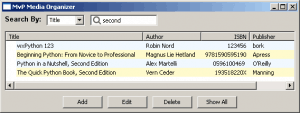
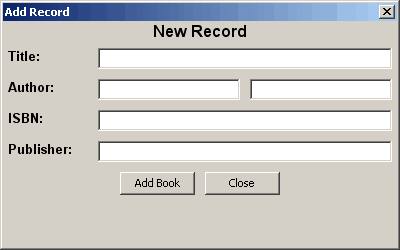
very nice tutorial ! As is often the case in these tutorials, I must suggest that “create_engine()” be moved to be at the module level as per the SQLAlchemy documentation’s suggestion – the engine represents a source of connections, not a connection itself.  Using NullPool, the default when using SQLite, will ensure no database connection is present when not in use.  Similarly sessionmaker() is a typically a module-level, not per-usage-level, directive.   The connectToDatabase function only need call Session(), and return it.
I’m honored that you read it. Sorry. I didn’t realize I could do that with the Session object. And I must have missed the bit about “create_engine”. Totally my mistakes. I’m going to be away for a few days, so I won’t be able to make the changes until I get back.
I like that! Maybe I’m going to use wxPython rather than pyqt, hmm….
Pingback: Frattanto nella blogosfera #43 « Ok, panico
Yes I am. I even met the developers behind it. But not everyone wants to put a wrapper around wxPython.
Are you aware of/tried Puremvc(http://trac.puremvc.org/PureMVC_Python/)
Pingback: ANN: MediaLocker – A wxPython App to Track Your Media « The Mouse Vs. The Python
Pingback: » MediaLocker’s First Beta MediaLocker
ME ENCANTO ESTE TUTORIAL MUY BUENO 10 CON ESTRELLITA
I don’t know how to run this project. I have ran Sql alachemy and I ran the printer to see the records, but zi casn’t get the asaddrecord,etc ! Can’t find how to make it a whole project from one run.
Hi, i was wondering about the functions defined in the controller.
Shouldnt the functions that actually modify the model be defined in the model, and simply called by the controller when it detects an event?
I believe the code is not well modulated because if i change my models internal structre, i have to change my controllers functions.
Does this not go against modular abstraction?
Cheers,
Rodrigo
is there a way to add column to a table to an existing table ? to do something like in Sqlite Database Browser ?
Not really. You have to use SQLite’s ALTER TABLE command or use SQLAlchemy’s migrate API. See http://stackoverflow.com/questions/7300948/add-column-to-sqlalchemy-table
Thanks man you are the best. I resolved a big problem because you, again Thanks 😀
Glad I could help. Thanks for your readership!
is this still good practice in 2017 with the new release wxPython==4.0.0a1, the module ObjectListView is not updated since longtime
another question …
there is a module called PyDataViewModel can we use it instead of ObjectListView ???
ObjectListView was updated in 2015 (https://pypi.python.org/pypi/ObjectListView)…so it has been a while, but it hasn’t been too long either. It works in Python 3 and with Phoenix as well. I really like how easy it is to use. I haven’t tried the DataView widgets yet, but I have been meaning to do so. I will try to take a look into those widgets in the next week or two as that is long overdue. Thanks!