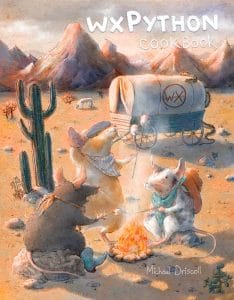I am excited to announce that the wxPython Cookbook is now available for Pre-Order. You can get your digital copy on Gumroad or Leanpub now. You can get a sample of the book on Leanpub if you’d like to “try before you buy”.
There will be over 50 recipes in this book. The examples in my book will work with both wxPython 3.0.2 Classic as well as wxPython Phoenix, which is the bleeding edge of wxPython that supports Python 3. If I discover any recipes that do not work with Phoenix, they will be clearly marked or there will be an alternative example given that does work.
Here is a partial listing of the current set of recipes in no particular order:
- Adding / Removing Widgets Dynamically
- How to put a background image on a panel
- Binding Multiple Widgets to the Same Handler
- Catching Exceptions from Anywhere
- wxPython’s Context Managers
- Converting wx.DateTime to Python datetime
- Creating an About Box
- How to Create a Login Dialog
- How to Create a “Dark Mode”
- Generating a Dialog from a Config File
- How to Disable a Wizard’s Next Button
- How to Use Drag and Drop
- How to Drag and Drop a File From Your App to the OS
- How to Edit Your GUI Interactively Using reload()
- How to Embed an Image in the Title Bar
- Extracting XML from the RichTextCtrl
- How to Fade-in a Frame / Dialog
- How to Fire Multiple Event Handlers
- Making your Frame Maximize or Full Screen
- Using wx.Frame Styles
- Get the Event Name Instead of an Integer
- How to Get Children Widgets from a Sizer
- How to Use the Clipboard
- Catching Key and Char Events
- Learning How Focus Works in wxPython
- Making Your Text Flash
- Minimizing to System Tray
- Using ObjectListView instead of ListCtrl
You can read more about the project in my Kickstarter announcement article. Please note that the Kickstarter campaign is over.
Related Posts
- wxPython Cookbook Cover Story
- wxPython Cookbook Sample Chapters